Технические характеристики:
Cisco SCE8000 Optical Bypass Module
- Optical Bypass Functionality
- Optical Bypass Module: OPB-SCE8K
The Cisco SCE8000 platform optical bypass module preserves the service provider 10 GBE links under all circumstances. Upon power failure, the bypass is automatically activated. It can also be activated by the Cisco SCE8000 software.
The Cisco SCE8000 platform already includes an internal electrical bypass, but we recommended that you use the optical bypass module for addressing the following scenarios:
- During platform reboot (SW reload)—If the external bypass module is not used, there is a 5-second period (at most) during which the link is forced down (cutoff functionality).
- During a power failure—The Cisco SCE8000 has two power supplies. A power failure occurs only if both of them fail.
If the Cisco SCE8000 platform must be replaced, it is possible to remove the bypass modules from the SCE8000 chassis without disconnecting them from the network and then reinstall them in the new SCE platform. Traffic links are preserved even in a case of complete failure and replacement of the Cisco SCE8000 platform. See the "Replacing Optical Bypass Module without Disrupting Traffic on Link" section on page 9-26.
Optical Bypass Functionality
The optical bypass module is connected bump-in-the-wire in the 10-GBE link. It is then connected to the Cisco SCE8000 platform with two types of connections:
- 10GBE optical connections for data link traffic—10 GBE connections from the optical bypass module to one pair of the 10 GBE SPA ports.
- Control connection—Connection to the RJ-11 External Bypass connector on the SCE8000-SCM, so the optical bypass is activated if the Cisco SCE8000 platform fails.
Optical Bypass Module Connectivity
The optical bypass module functions as follows (Figure 2-7):
- Under normal conditions, the bypass module directs traffic to flow through the Cisco SCE8000.
- Under failure conditions, the optical bypass shortcuts the interfaces that are connected to the traffic link, and all traffic flows through the optical bypass module, bypassing the SCE platform.
Figure 2-7 Optical Bypass Module Connectivity
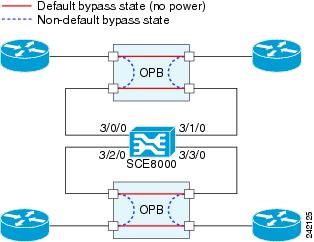
Optical Bypass Module: OPB-SCE8K
Two types of optical bypass modules support different optic types:
- OPB-SCE8K-SM—Supports single-mode optics and is used with the SCE8000 equipped with single-mode optics.
- OPB-SCE8K-MM—Supports multimode optics and is used with an SCE8000 equipped with multimode optics.
The optical bypass module is installed either internally, in slot 4 of the Cisco SCE8000 chassis or in an external mounting panel in the rack (Figure 2-8).
Figure 2-8 Optical Bypass Module
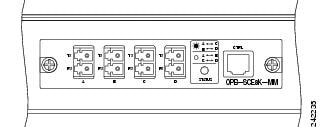
Up to two optical bypass modules can be mounted internally, supporting inline insertion into two links.
Up to four optical bypass modules can be mounted using an external mount panel (OPB-SCE8K-EXT-PNL). One panel can serve two SCE8000 platforms, each cutting two links; or up to four SCE8000 platforms, each cutting one link.
Table 2-8 lists the optical bypass module port connections. Table 2-9 lists optical bypass module LEDs.
| Port | Quantity | Description | Connect This Port to... |
|---|---|---|---|
|
10 GBE line port |
4 |
10GBE ports A through D Duplex LC, panel mount adaptor for LC/UPC connectors |
SPA interfaces on the Cisco SCE8000. Refer to the "Cabling the 10 GBE Line Interface Ports: Using the External Optical Bypass Module" section on page 6-10 for information. |
|
CTRL |
1 |
RJ-11 port |
RJ-11 optical bypass port on the SCE8000-SCM-E |
| LEDs | Description |
|---|---|
|
Status |
The Status LED indicates the operational status of the optical bypass module, as follows: • • |
Optical Bypass Module Specifications
Fiber Cable Type
The fiber cable type within the Optical Bypass Module area as follows:
- OPB-SCE8K-MM: 50 um core.
- OPB-SCE8K-SM: SMF-28
Maximum optical path (fiber length of two ports) is 600m.
Switching Time
Switching time is measured from trigger to stable 90% optical output.
- Typical switching time: 3 ms
- Maximal switching time: 10ms
Fan Assembly
The system fan assembly, located in the chassis, provides cooling air for the installed modules (Figure 2-9).
Figure 2-9 Fan Assembly
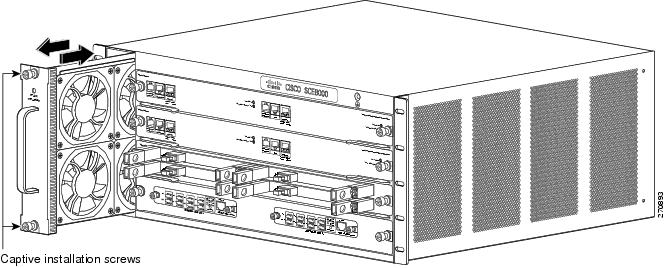
Sensors on the fan assembly and within the system monitor the internal air temperatures. If the air temperature exceeds a preset threshold, the environmental monitor displays warning messages. If an individual fan within the assembly fails, the FAN STATUS LED turns red. To replace a fan assembly, see the "Removing and Replacing the Fan Assembly" section on page 9-11.
Power Supplies
The Cisco SCE8000 platform supports redundant AC- or DC-input power supplies. The following power supplies are available for the Cisco SCE8000 platform:
- 2700 W AC input (PWR-2700-AC/4)—(Figure 2-10) Uses an external power cord directly connected to the AC power supply.
- 2700 W DC input (PWR-2700-DC/4)—(Figure 2-11) Uses an external terminal block on the back side of the chassis for input power connection.
Figure 2-10 PWR-2700-AC/4
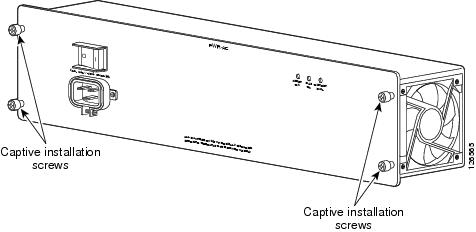
Figure 2-11 PWR-2700-DC/4
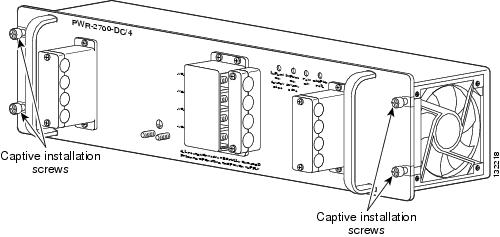
The AC-input and DC-input power supplies support redundancy. When power is removed from one supply, the redundant power feature causes the second supply to produce full power.
Power Supply Cooling
Power supplies have built-in fans and are completely self-cooling. Air enters from the right of the fan and exits through the left.
Load-Sharing
With two power supplies, each power supply concurrently provides approximately half of the required power to the system. If one power supply fails, the second power supply immediately assumes full power to maintain uninterrupted system operation. The second power supply enables load sharing and fault tolerance automatically; no software configuration is required.
Подробнее с характеристиками данной модели можно ознакомиться в официальном описании от производителя
 - Introduction to the Cisco SCE 8000 10 GBE Platform (eng)
- Introduction to the Cisco SCE 8000 10 GBE Platform (eng)
Источник: Cisco.com





 Green—Bypass module has been de-activated (traffic flows through the Cisco SCE8000 platform)
Green—Bypass module has been de-activated (traffic flows through the Cisco SCE8000 platform)